You can go to app.discover.surf to sign up and follow the steps for checkout
First go to app.discover.surf > Sign Up

Input your information (all sections required except for phone number) and hit the "Register" button. Depending on your screen size, you may need to scroll down or resize your screen in order to find the "Register" button.

Fill out your account info and make sure you include a bio and an image for your profile setup.
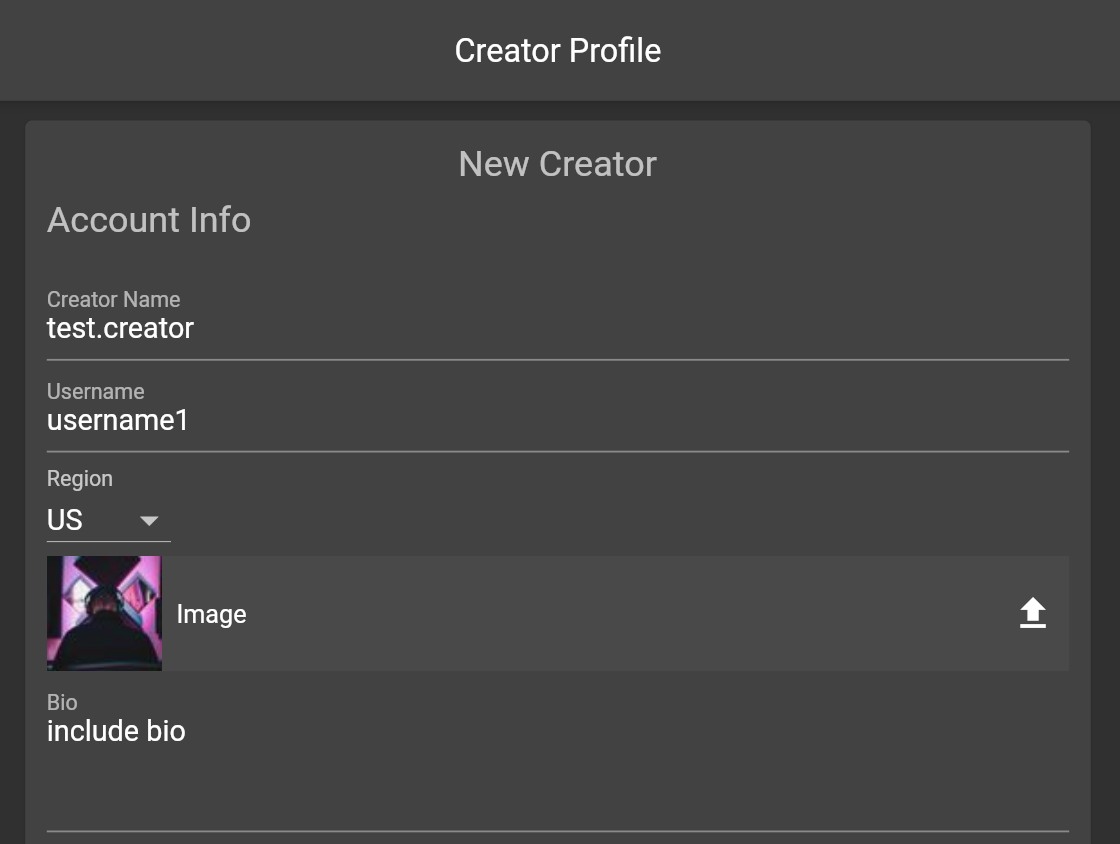
Include your management & publishing information if applicable

Add genres that best describe you as a creator. The more accurate these are, the better experience you will have on the platform. You MUST include at least one genre to proceed.

Although it is not required upfront, any information on accolades, website url, discography, IPI number, and PRO details will make for a smoother and easier process when an A&R or music supervisor requests a hold on one of your songs. It may also help you secure the interest of our highly vetted buyers, so it is recommended that you put in as much details as possible.

In addition, include any social media accounts and links to websites that would help a buyer verify your identity and learn about your career. Click "Save" to proceed.
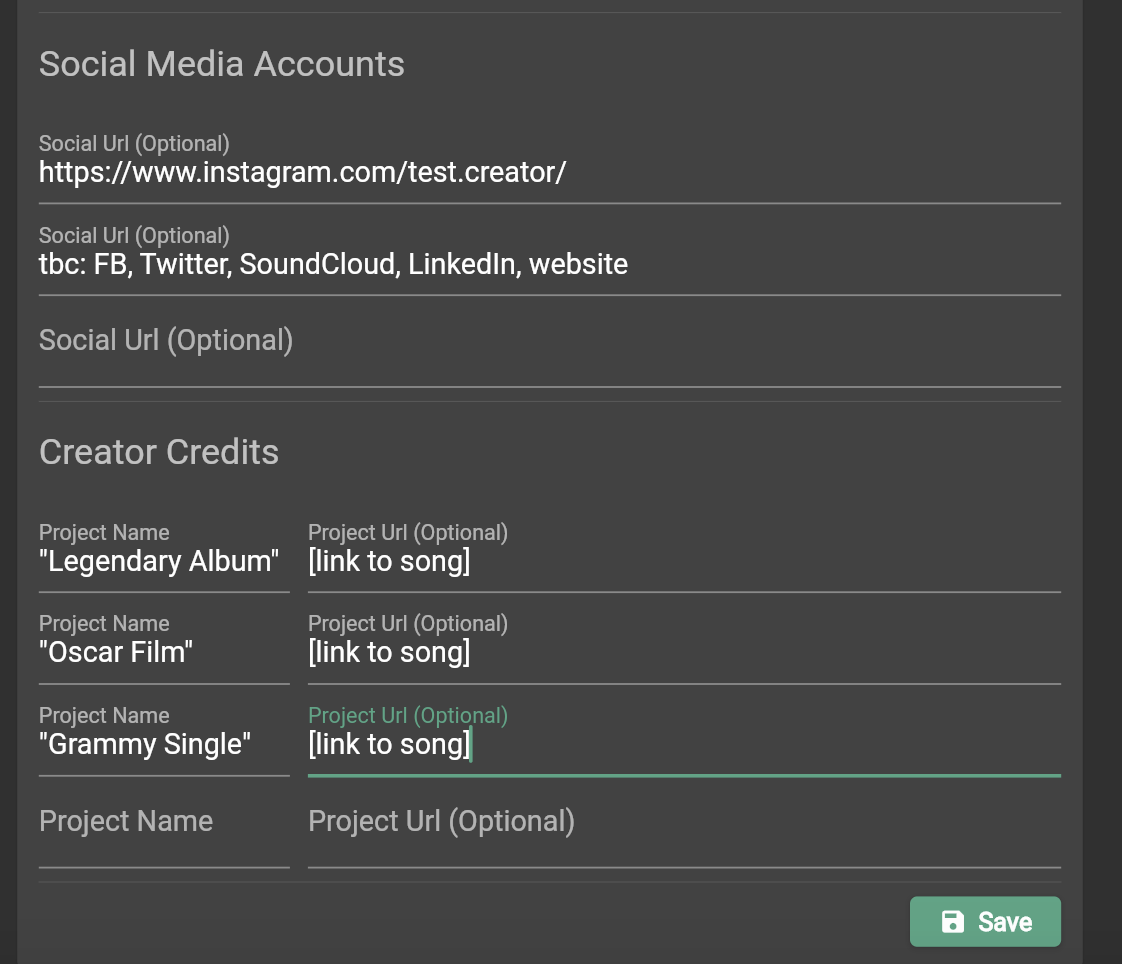
Select your plan, include any promo codes and add your credit card information. Currently the promo code "SURF20" is running until 05/31/2023. You have a 30-day free trial included during checkout. Hit "complete" to finish the setup process.
We use https://stripe.com/ for our payment systems.
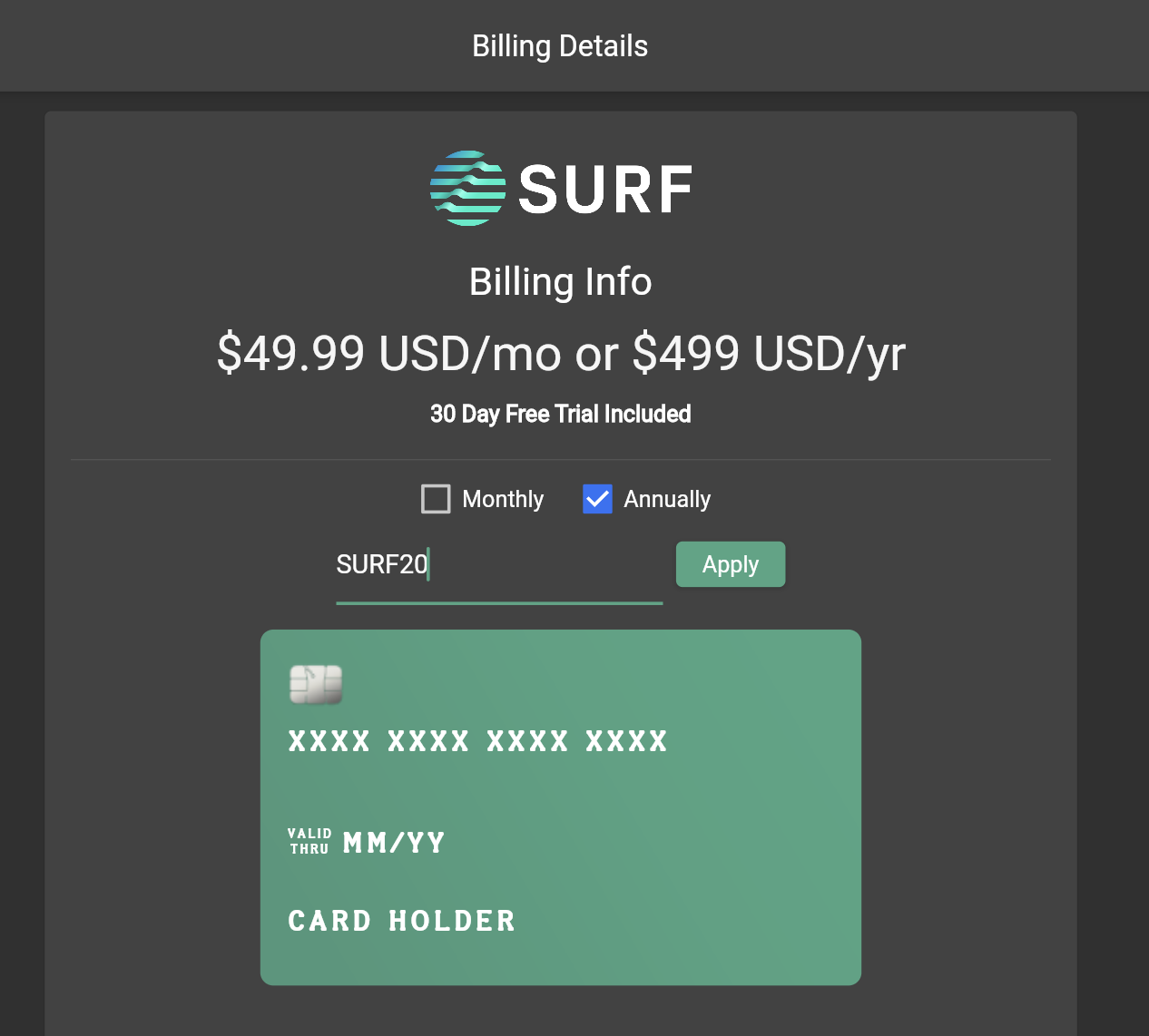

Once you have finished the process you may login at app.discover.surf with your new account.
If you are looking to cancel your subscription, please refer to this article.
